Online purchases

Go shopping with Bizum!
From the comfort of your own home and with no need to enter your card details. All you need is your mobile to buy at hundreds of shops online with Bizum.
Three steps and purchase complete!
Select the option “Pay with Bizum”.
Enter your phone number.
Complete your purchase on the Openbank app.
Is there any limit on purchases?
Don’t forget that you can make purchases with Bizum from €0.01 up to €3,000 each day.
More info

Shopping online is now as common as ordering takeaway or booking holidays.
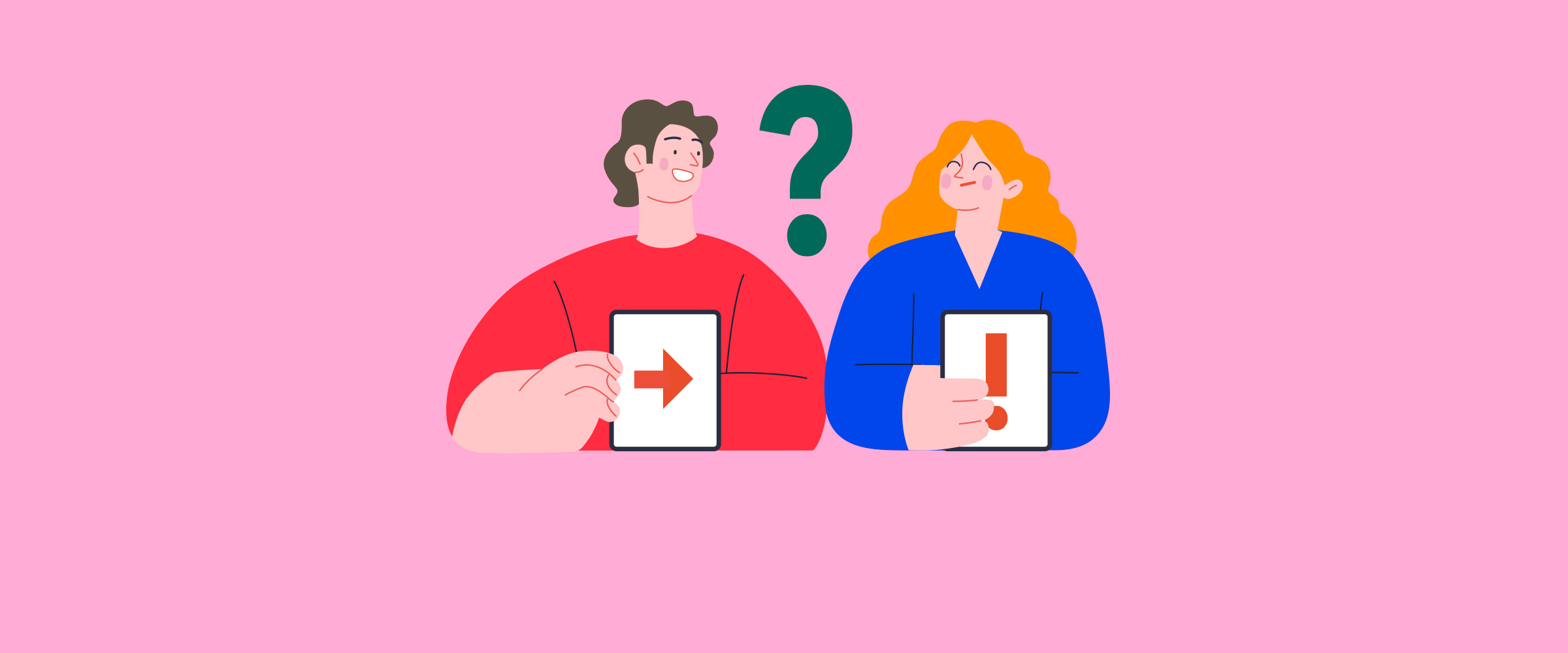
Bizum is the most instant payment method, but can we cancel a bizum if we send it to the wrong contact?.

Reverse Bizum is a tactic used by scammers that takes advantage of the lack of awareness or knowledge of users.
How can I shop online with Bizum?
To pay with Bizum at participating online stores, all you have to do is select Bizum as the payment method, enter your details and verify the purchase on the Openbank app. Next, go back to the store’s website and make sure you complete the purchase.
Is it safe to shop online with Bizum?
Paying online with Bizum is safe as it offers maximum security guarantees and complies with Spanish and European Union regulations.
Is it free to pay with Bizum at online stores?
Yes, paying with Bizum for your online purchases is completely free for the user and has no fees whatsoever.
Can I cancel an online purchase that I’ve already made with Bizum?
If you’ve make a purchase online, and the shop’s policy supports it, you can request a full or partial refund on their website and, once approved, the amount will be credited to your account via Bizum.