Solidarity Bizum
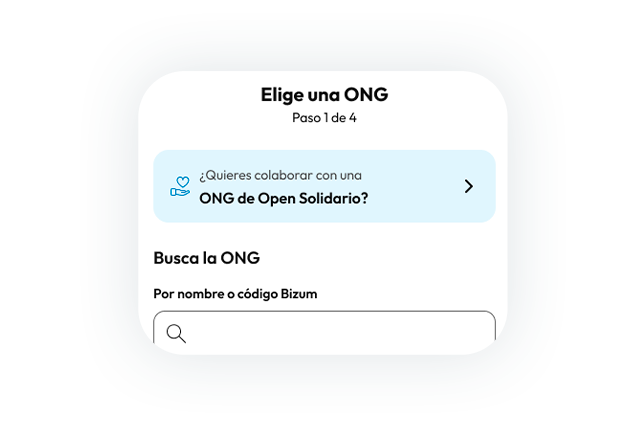
Use Bizum for a good cause
Help the NGO of your choice and your donation will reach those who need it most within a few seconds.
Donating has never been so easy
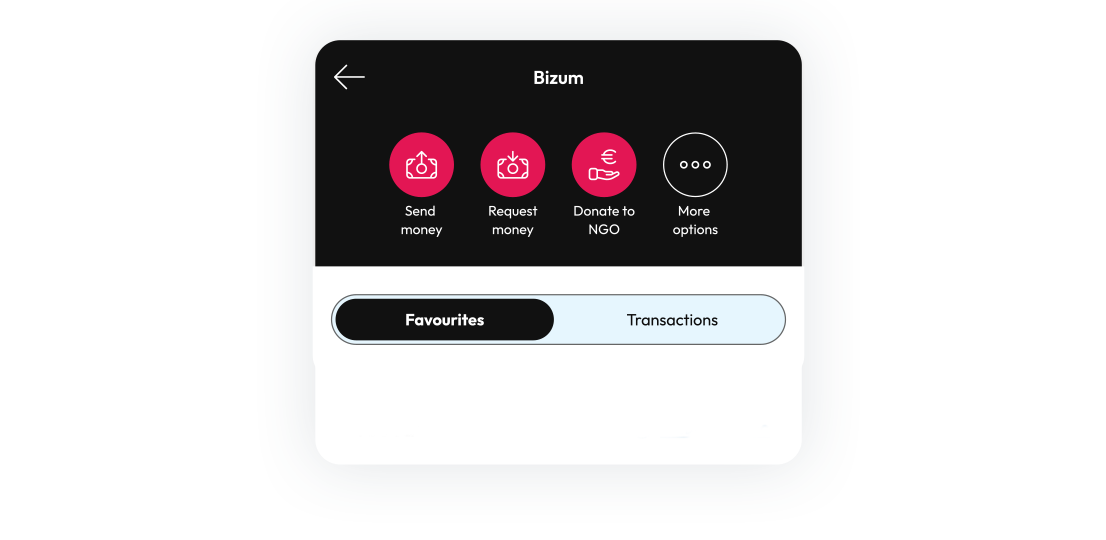
Tap Bizum on the main menu.
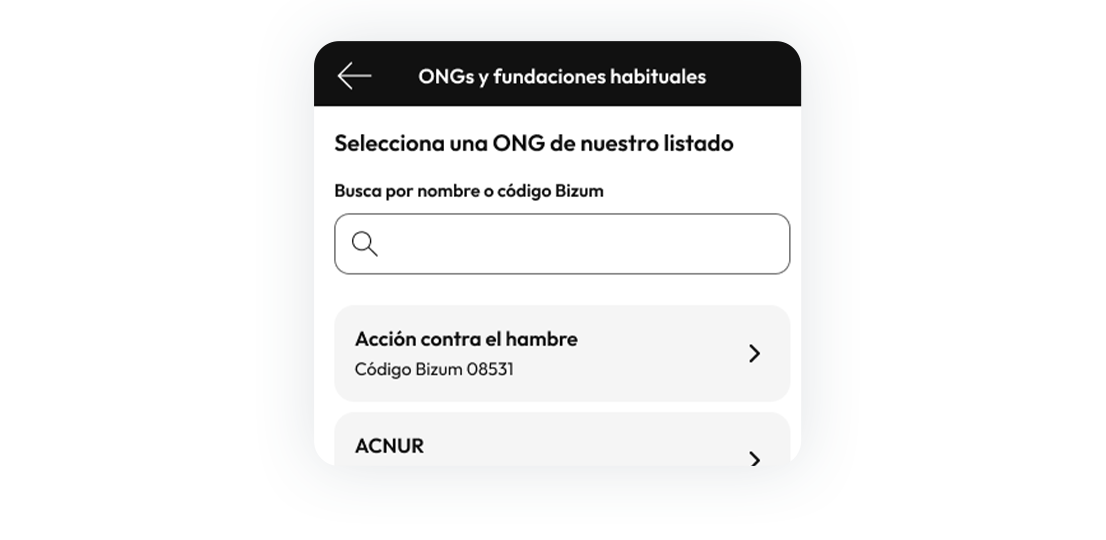
Select “Donate” and enter the NGO code. Don’t know the code? Don’t worry, you can also search by name.

Choose the amount and enter the verification code to confirm the transaction.
Before donating, remember…
You can make as many donations as you want, but with a maximum amount of €1,000 for each one.
More info
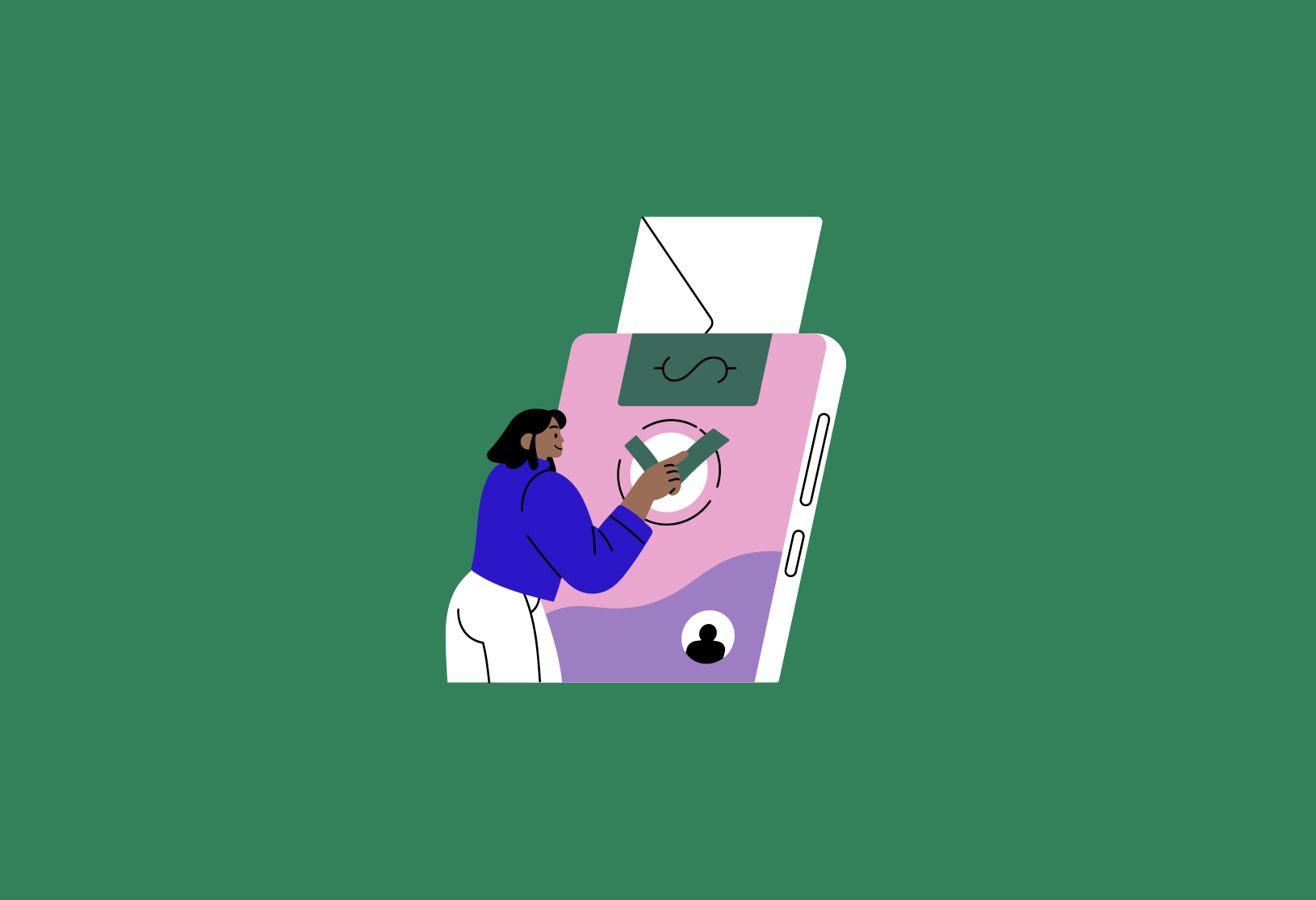
Bizum NGO has changed the way a lot of us support charitable causes. No hassle, no extra steps, no wait

What happens when one of the recipients lives outside of Spain? Can you send a bizum abroad? Does it work the same way?

We fill you in on how you can switch Bizum to another bank, the steps you need to follow to deactivate the service, and we answer the most frequent questions about how it is used.
What is the maximum amount I can donate with Bizum?
You can donate as much as you want. The full amount will be sent to the NGO of your choice.
How can I check if the NGOs accept Bizum?
They all accept Bizum. Before donating, make sure it is an NGO accredited by the Fundación Lealtad.
Is it safe to donate with Bizum?
Yes, Bizum complies with Spanish and European regulations and offers maximum security guarantees.
How can I donate to a NGO with Bizum?
On the Openbank app, select Bizum from the menu on the right-hand side (···), tap “Donations”. Next, search for the NGO using the name or its 5-digit code, choose the amount, and you’re all set. Your donation will be sent instantly.